注意点:此源码源之于flask 1.1.4
一、Local类分析
- threading.local类
当多线程操作同一公有资源时,如果涉及到修改该资源的操作,为了避免数据不同步可能导致的错误,需要使用互斥锁机制。但有时我们可以使用threading.local类实现数据的隔离, 如下:
from threading import Thread, local
import time
l = local()
def task1(n):
l.num = n
time.sleep(2)
print("处理后" ,l.num)
for i in range(10):
t = Thread(target=task1, args=(i,))
t.start()- 自定义local类
我们尝试动手自己实现一个类似的加强版local类,如下:
# WebFrameDocs/src/flask/local.py
try:
from greenlet import getcurrent as get_ident
except Exception as e:
from threading import get_ident
class MyLocal():
def __init__(self):
super().__setattr__("storage", {})
def __setattr__(self, name, value):
id = get_ident()
if id in self.storage:
self.storage[id][name] = value
else:
self.storage[id] = {name: value}
def __getattr__(self, name):
id = get_ident()
return self.storage[id][name]- 看下flask官方1.1.4版本的loca类
try:
from greenlet import getcurrent as get_ident
except ImportError:
try:
from thread import get_ident
except ImportError:
from _thread import get_ident
def release_local(local):
"""Releases the contents of the local for the current context.
This makes it possible to use locals without a manager.
Example::
>>> loc = Local()
>>> loc.foo = 42
>>> release_local(loc)
>>> hasattr(loc, 'foo')
False
With this function one can release :class:`Local` objects as well
as :class:`LocalStack` objects. However it is not possible to
release data held by proxies that way, one always has to retain
a reference to the underlying local object in order to be able
to release it.
.. versionadded:: 0.6.1
"""
local.__release_local__()
class Local(object):
__slots__ = ("__storage__", "__ident_func__")
def __init__(self):
object.__setattr__(self, "__storage__", {})
object.__setattr__(self, "__ident_func__", get_ident)
def __iter__(self):
return iter(self.__storage__.items())
def __call__(self, proxy):
"""Create a proxy for a name."""
return LocalProxy(self, proxy)
def __release_local__(self):
self.__storage__.pop(self.__ident_func__(), None)
def __getattr__(self, name):
try:
return self.__storage__[self.__ident_func__()][name]
except KeyError:
raise AttributeError(name)
def __setattr__(self, name, value):
ident = self.__ident_func__()
storage = self.__storage__
try:
storage[ident][name] = value
except KeyError:
storage[ident] = {name: value}
def __delattr__(self, name):
try:
del self.__storage__[self.__ident_func__()][name]
except KeyError:
raise AttributeError(name)二、上下文简述
为了更进一步了解flask的工作流程,我们还是简单说下一个大致的工作过程。
首先是当我们运行我们的flask程序时,就是我们常常使用的app.run(),他将调用对应的run方法(代码如下),我们关键看这个run_simple(host, port, self, **options),在这里我们的self其实也是就app自己被传送到了run_simple当中,若是有心可以去看眼,对应的这个位置刚好就是wsgi协议中对应的application参数的位置,这也就是说,我们下一步的执行计划就是application(environ, start_response),也就是app(environ, start_response)(这点不懂的同学需要补一下wsgi的知识点了),即Flask这个类的__call__方法,然后执行了wsgi_app(__call__中直接调用了)方法。
# flask类中方法,节选
def run(self, host=None, port=None, debug=None, load_dotenv=True, **options):
from werkzeug.serving import run_simple
try:
run_simple(host, port, self, **options)
finally:
self._got_first_request = False
def __call__(self, environ, start_response):
return self.wsgi_app(environ, start_response)
def wsgi_app(self, environ, start_response):
ctx = self.request_context(environ)
error = None
try:
try:
ctx.push()
response = self.full_dispatch_request()
except Exception as e:
error = e
response = self.handle_exception(e)
except: # noqa: B001
error = sys.exc_info()[1]
raise
return response(environ, start_response)
finally:
if self.should_ignore_error(error):
error = None
ctx.auto_pop(error)其实有一点很有意思的东西哦~
"""The actual WSGI application. This is not implemented in
:meth:`__call__` so that middlewares can be applied without
losing a reference to the app object. Instead of doing this::
app = MyMiddleware(app)
It's a better idea to do this instead::
app.wsgi_app = MyMiddleware(app.wsgi_app)
Then you still have the original application object around and
can continue to call methods on it.
.. versionchanged:: 0.7
Teardown events for the request and app contexts are called
even if an unhandled error occurs. Other events may not be
called depending on when an error occurs during dispatch.
See :ref:`callbacks-and-errors`.
:param environ: A WSGI environment.
:param start_response: A callable accepting a status code,
a list of headers, and an optional exception context to
start the response.
""" 这段文字来自于wsgi_app,告诉我们可以直接定制我们自己的中间件,很有趣的,后面可以考虑写一个demo。当然,我们通常使用before_request和after_request来做不是嘛,其实都是一样的,那么我们到底如何理解这个wsgi_app?这又和我们之前举例的local类有啥关系呢,另外这个东西和我们的request、current_app、session、g又有什么样的故事呢?请看下文。
三、wsgi_app执行过程
见源码分析:
def wsgi_app(self, environ, start_response):
"""
ctx = RequestContent(self, environ)
request
session
ctx 包含 request session
"""
# 1. 数据封装
ctx = self.request_context(environ)
error = None
try:
try:
"""
将数据压入堆栈,结构如下:
{
线程id: {"stack": [ctx(request, session)]}
}
"""
# 2. 数据压入堆栈
ctx.push()
"""
找视图函数并执行
"""
# 3. 执行视图函数
response = self.full_dispatch_request()
except Exception as e:
error = e
response = self.handle_exception(e)
except: # noqa: B001
error = sys.exc_info()[1]
raise
# 4. 返回响应
return response(environ, start_response)
finally:
if self.should_ignore_error(error):
error = None
# 5. 清理堆栈
ctx.auto_pop(error)图例:
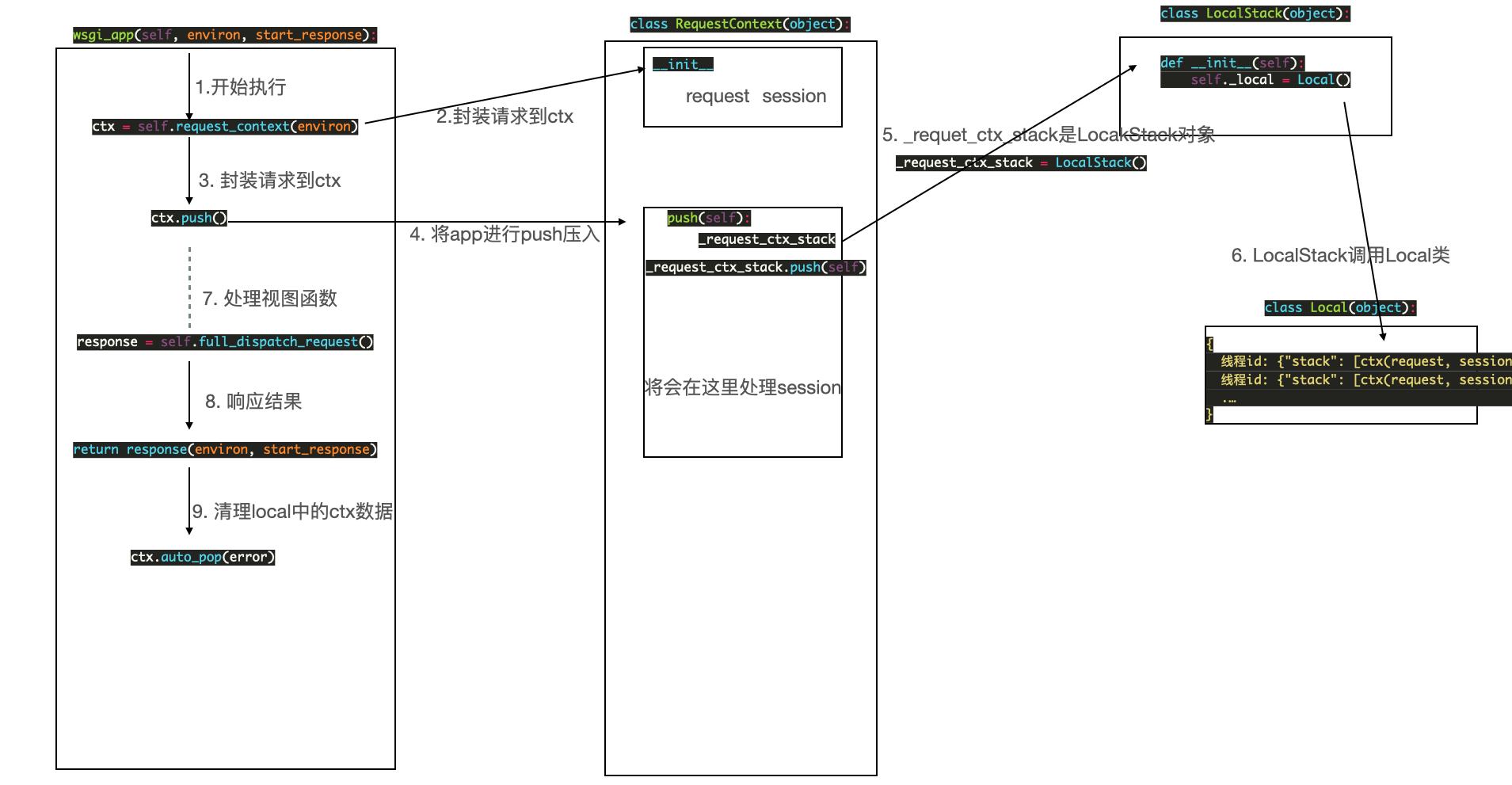
通过上述表达我们可以理解,其实这部分是一个简单版的流程,那么更细致的流程内容呢?我将会对request、current_app、session、g进行更细的分析。
四、补充
再分析request、current_app、session、g之前呢我们先做一点小的补充,然后再分析哦!
偏函数functools.partial,这个偏函数可以为:冻结某个函数的某个参数值而实现参数减少或避免传错参数的作用。
看例子,在下面的例子中,
func(2, 4)和f(4)的结果是一致的,原理就在于f = partial(func, 2)将函数func的第一个参数冻结为2, 并重命名为f,在后面使用过程中,只需要传入一个值即可完成对原函数的调用。pythonfrom functools import partial def func(a, b): print(a + b) if __name__ == '__main__': func(2, 4) # 6 f = partial(func, 2) f(4) # 6面向对象--私有字段
先来看一个栗子🌰
pythonclass F(): def __init__(self): self.A = 10 self._B = 20 self.__C = 30 if __name__ == '__main__': f = F() print(f.A) print(f._B) print(f.__C)看看结果
shell10 20 Traceback (most recent call last): File "/Users/bean/PycharmProjects/newSource/testClassSelf.py", line 13, in <module> print(f.__C) AttributeError: 'F' object has no attribute '__C'学过Java的小伙伴可能对公有、受保护的、私有有着比较的深刻的映象,在python中,我们分别使用不带下划线、带一个下划线、双下划线来表示。但是!但是!但是!在python中对于前两种没有啥约束力,这个可以直接使用,更多的还是大家遵守规范,不要随意使用即可。但第三种就真的没办法访问嘛?还真就不是,我们可以直接使用
_类名__字段即可访问,但是劝大家不要这么做哦!看看栗子🌰吧~pythonclass F(): def __init__(self): self.A = 10 self._B = 20 self.__C = 30 if __name__ == '__main__': f = F() print(f.A) print(f._B) print(f._F__C)再看看结果
shell10 20 30没有问题啦,那么看看下面这个栗子吧~
pythonclass User(): def __init__(self): self._User__sex = "男" def __call__(self, *args, **kwargs): print(self.__sex) if __name__ == "__main__": user = User() user()这个结果是啥呢?没错,就是
男,在这里掉了头,很有意思,若是有兴趣可以看看这篇文章。What is the meaning of single and double underscore before an object name